Both a physical desktop PC and a industry standard server contain somewhat the same architecture as each other. This consists of applications, operating systems, and hardware.
In the same way an industry standard server can be virtualised so can a PC. This is called desktop virtualisation.
VDI is a form of this. It is a technology created to virtualise a desktop environment on a central server. The specific desktop images run within virtual machines (VM) and then to endpoints over a network, meaning you can access your virtual desktops remotely.
These endpoints can be laptops, PCs, tablets, and more. VDI has sparked interest recently due to there being more remote workers across the country than ever before.

How it works
A VDI consists of 5 components for it to work. The two main parts being the hypervisor and connection broker. All of these components have different functions that work together to allow for VDI to work…
Virtualisation
This is the technology that creates a virtual version of a desktop, operating system, server, or storage. It divides the system’s hardware and operating systems into different layers.
Hypervisor
The hypervisor divides these operating systems to create a virtualised environment. The hardware is divided into multiple virtual machines (VMs). Within these, the hypervisor creates desktop instances. Each acting as a separate desktop for each user.

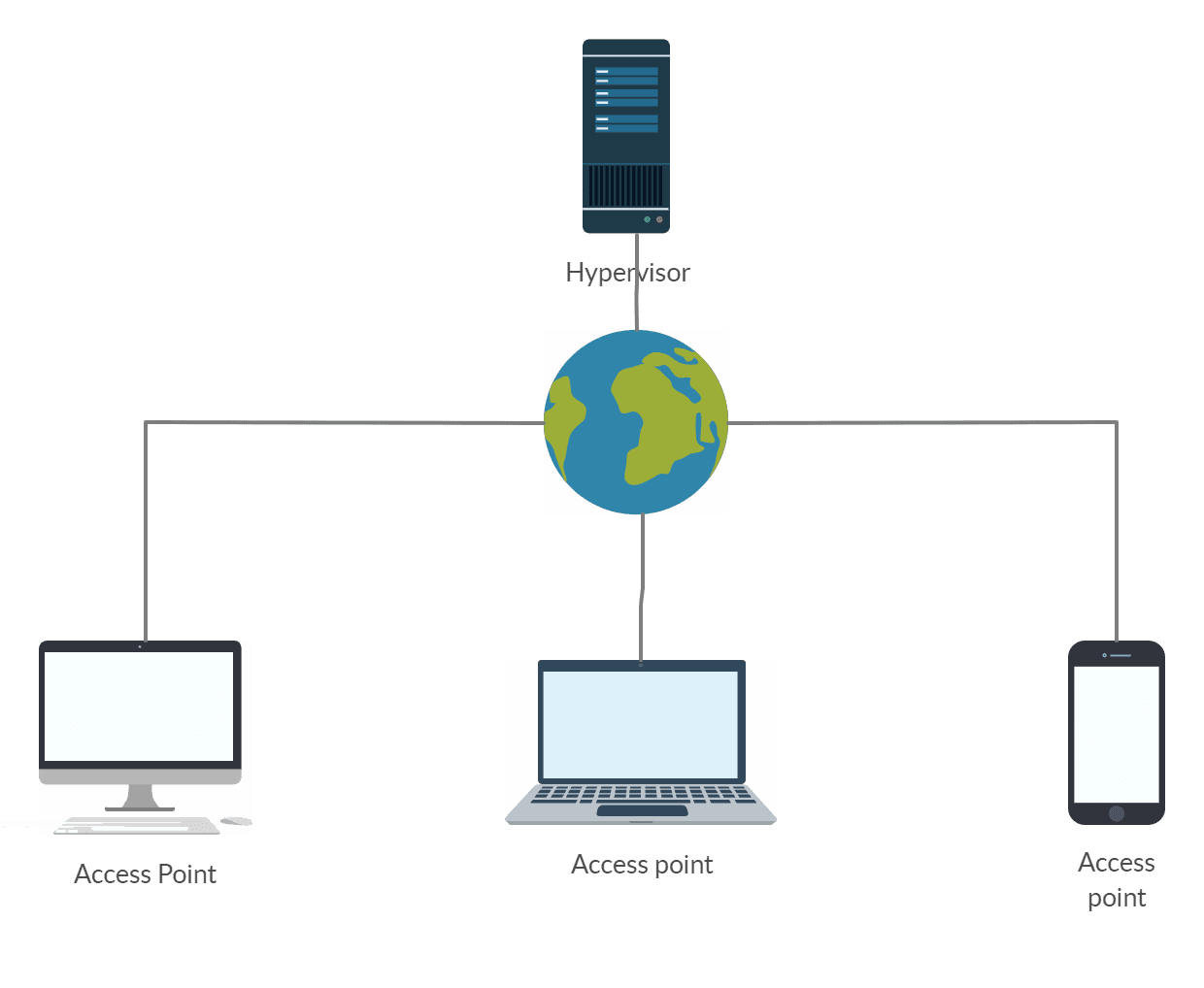
Connection Broker
Connecting the users to the desktop instances is the connection broker. This software is responsible for authenticating users and sending them to their desktop instances.
Desktop Pool
Desktop pools are created to give different departments different applications and configurations. So groups of similar desktops can be configured according to specific functions. E.g. IT and Marketing may use different applications which VDI can support.
Application Virtualisation
This is the technology used to copy the desktop image and create it into a virtualised application image which is replicated to all the virtual desktops in a desktop pool.
All of the above components work together to allow VDI to work seamlessly and support a remote workforce, like those we have become accustomed to in the last couple of months.
But a VDI solution works equally as well as a long term solution too because of it’s many benefits.
BENEFITS

Cost Reduction
As all VDI services are operated over the cloud everything runs more cost efficiently, not to mention much more safely. There is no need for expensive hardware as less IT resources are required. And as a long-term investment, VDI endpoints can ultimately be less costly due to energy and electrical savings.

Same user experience
Users can see their personal desktop just as they normally would on any device, which is really handy for businesses that value mobility and the benefits it brings. Your desktop isn’t bound to hardware so you can use mobiles, laptops and tablets to view your desktop image.

Access anywhere
Your employee’s data can be access anywhere and whenever it’s required. Unlike with traditional desktops your PC is not connected to a system with VDI so can be accessed remotely with ease . So there is no need to worry if you decide to implement a blended working culture going forward.

High level of security
Remote data centres can store all data from desktops and devices securely in the same place. This means in the event data is lost or stolen from devices it can be easily retrieved from these remote data centres.
get in touch for free advice
VDI solutions can be tailored to meet your needs and we can help you get them up and running. If you feel this is something you would benefit from, simply call us on 0333 150 6780, email or fill out the contact form below and a member of the team will be in touch.





Recent Comments