Virtualisation has recently become a hot topic in the information technology domain. Virtualisation can be done at any level – hardware, software and network or desktop layer. In technical terms, it is the process in which virtual (not actual) versions of resources are created out of another resource. But we get that it can still be hard to get to grips with. That’s why we’ve enlisted the help of IT first line support engineer, Sam Russell. Here, he answers some of the more common questions you may have about Virtualisation …
What is Virtualisation?
Virtualisation is moving things away from physical hardware into a virtual space. This allows for resources to be changed to meet demand, allowing for more scalable running of the business. An example of this is creating and running virtual desktops on a powerful server which houses all the processing power rather than buying many different computers. This server could even be rented so there is little upfront cost when switching over. Meaning much lower monthly payments. This isn’t solely for machines, this could be for storage too.

What is a virtual machine/desktop?
A virtual machine/desktop is a machine that is built on a server. The most common way of doing this is with Hyper-VM or VMware. You can allocate as many resources as you need from the server to the virtual machine. Then you choose an operating system, install any software necessary, and use it as if it were a normal machine. These are then connected to with “terminals” which are computers that lack a lot of the computing power of standard machines.
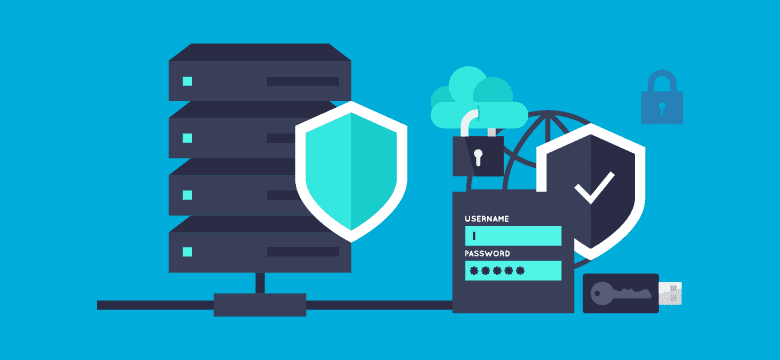
How does it work?
It works by allocating resources from hardware kept at a different location, connecting, and making use of them remotely. Think of it as having a pool of resources (a server), assigning them where needed and having cheaper machines (terminals).
People can then log in and access these resources, instead of buying lots of independent machines which are more powerful and are not always needed.
Who does virtualisation work best for?
Virtualisation is generally used by modern companies who use technology in their day-by-day activities. They may want the freedom to be able to create machines on the go or companies that are expanding and aren’t sure how many resources they may need later down the line. The strongest part of virtualisation is its scalability so if this is important for the company then virtualisation is a good route to consider.
What are the benefits?
There are many benefits to implementing virtualisation. Once a server is set up, it is incredibly quick to set up another virtual machine. Need another machine? You can get one created on the server and it can be up and used in minutes. It can also be created with in-built redundancy meaning if a machine or hard drive were to be corrupt you could create a mirror. This would effectively bring them back up from a recent “checkpoint” from before it corrupted.
Is it expensive?
Buying the server itself can be expensive. Although this server could be used for many machines, it needs redundancies built in and large amount of processing power and storage. However, in doing this you save in other ways. There is no longer a need for expensive desktops as they only need to be basic terminals. Plus the amount of time spent supporting the devices is cut down massively as there are physically less devices to monitor. If a virtual machine were to corrupt, instead of having to back up from a different drive and getting a new machine, you can just restore from a backup and have the machine running again quickly.
Where do i start?
You’d need to start by working out what you will need. What processing power will the server need? The type of storage? Which type of virtual machines are you going to run? What software will you need and is it compatible? Who is going to support it? What you don’t want to do is purchase a new server with the idea of virtualising, then find out that the server doesn’t have the processing power or enough storage. Or that you don’t have the networking internally for it to work. All of this needs to be done by experienced technicians to avoid anything being missed.

What is the most important step in implementing virtualisation?
The most important step is planning. You need to know what it is you’re after and how you’re going to configure it. For this you need a strong backbone of knowledgeable technicians to support the planning phase to ensure correct configuration of the virtual hardware and a streamlined roll-out. All hardware can be virtualised, but this needs to be done correctly by someone who knows what they’re doing.
What should i consider/be mindful of?
Connection to the server should definitely be considered here. The fact a bad connection to the server could decrease speed at best or even stop people connecting to the machines at worst, is sometimes overlooked. For example, if your server is off site and you’re running off a low speed ADSL internet connection, then where you may not usually notice any issues, you may start to. For the same reason, having a strong local area network is important to ensure there is no lost data between the server and the machine.
What else should i consider?
There are certain pieces of software that aren’t compatible and it’s worth checking if you have software integral to your work that it is compatible. But we’re generally looking at quicker start times for the machines, easier management, simplified creation and resource allocation. Plus, you won’t need as much room for the servers, you’ll have less power consumption, better data integrity, redundancy and ease of access. These computers can be accessed from almost any device using certain pieces of software such as TeamViewer, AnyDesk, gotoassist, etc.
Is virtualisation for you?
By implementing virtualisation at your organisation, nto only are you future-proofing your operations, you can also save money while looking after the planet too. Plus there are a whole heap of other problems that virtualisation solves if it’s right for you. Not sure if it is? Let us help!





Recent Comments