It is estimated that around 50% of the workforce is mobile and reliant on WIFI in order to operate. Whilst this is great for allowing productivity and efficiency to flourish, it can be a problem if the right security measures aren’t put in place.
That’s because the pace of emerging cyber threats has ramped up in recent years, with criminals using various methods to target these wireless users. Securing these users should be of paramount importance, especially when 97% of advanced malware exploits these gaps in your network if you don’t.
Luckily there’s a simple way to offer your workforce a secure wireless connection via the cloud with virtually minimal effort. Enter the Meraki MR/Umbrella integration.
MERAKI MR ACCESS POINTS: SIMPLE WIRELESS COVERAGE
Cisco Meraki MR access points are an intuitive and quick solution to deploy, configure and provide wireless coverage. Meraki MR offers unparalleled visibility and control over all the access points in your organisation via a centrally managed cloud infrastructure.
Deploy
It offers zero-touch provisioning which simplifies deployment, plus you can start configuring even before your hardware arrives.
Manage
Manage your IT infrastructure from a single, user-intuitive dashboard that gives you visibility into application, device, and usage statistics.
Report
Meraki intelligently analyses wireless networks, visualises trends and detects anomalies at all levels of the network to give you better insights for reporting. Now there’s the added bonus of the Meraki MR/Umbrella integration to provide protection against threats for all users on your network.

Meraki MR & Umbrella Webinar
Cisco Meraki integrates seamlessly with Cisco Umbrella to give your users unrivalled threat protection wherever they are.
Sign up for our FREE webinar on April 21st with a Cisco expert who will demo the Meraki & Umbrella integration and how it could work for you.
UMBRELLA: PROTECTION LIKE NO OTHER
Cisco Umbrella provides the first line of defence against threats on the internet. Because Umbrella is delivered from the cloud, it is the easiest way to protect each one of your users in minutes whilst easily and quickly securing your Wi-Fi network.
Plus, there is no hardware to install or software to manually update!
Visibility
With Umbrella, you gain deep visibility into internet activity across all locations and users. All activity is logged so you can block any unwanted traffic.
Insight
By analysing & learning from internet activity patterns, Umbrella delivers live threat intelligence about current & emerging threats so you’re always in the know.
Protection
Umbrella protects users from threats such as malware, phishing, ransomware and C2 call-backs — before they ever reach your network with no added latency!
MATCH MADE IN THE CLOUD …
The Meraki MR/Umbrella integration brings together two cloud-managed solutions to simplify deployments and deliver effective protection for users whilst enjoying all the benefits of a reliable, robust wireless solution.
For additional control and convenience, you can also apply Umbrella policies directly in the Meraki dashboard. You’ll experience a faster and more intuitive deployment of Umbrella, and the convenience of applying more granular policies without ever leaving the Meraki dashboard.
Already a Meraki MR customer?
If you are already a customer with a network that is managed through Meraki then this is a perfect opportunity for you to add security too! All Cisco Umbrella policies can be directly applied in the Meraki dashboard, so you can be on the lookout for security threats from anywhere in the world.
Already a Umbrella customer?
What if you had the ability to manage your IT network from a single dashboard that provided you with complete visibility of all devices and applications? By adding Cisco Meraki through the Meraki MR/Umbrella Integration, you’ll be able to. Plus, you can assign Umbrella policies to your wireless networks using Meraki Group Policies.
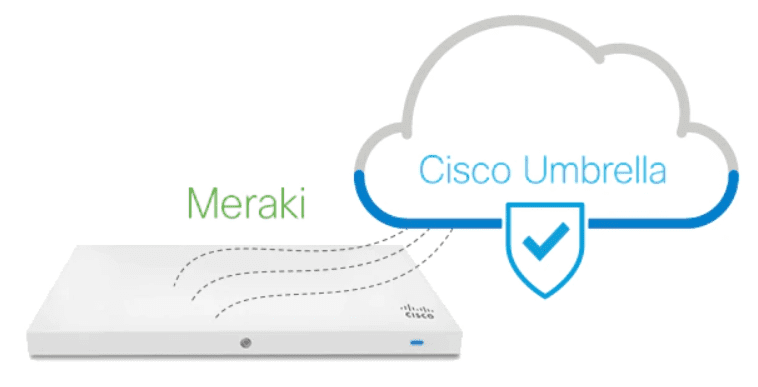
Meraki MR/Umbrella Integration: EASY AS 1 – 2 – 3
1. Link Accounts: Simply input the API key and secret from Umbrella into the Meraki dashboard.
2. Create Umbrella policies: If you’re new to Umbrella, we recommend you create policies for your organisation. The intuitive Umbrella policy wizard walks you through each step.
3. Select Umbrella policies: In the Meraki dashboard, assign Umbrella policies per SSID or using Meraki Group Policies.
PROTEct your wifi users
Taken together, Meraki wireless and Umbrella integration provide a significantly more robust security framework for IT admins looking to protect clients from web threats in a more proactive way. Register your interest today for FREE advice on how you can get started.


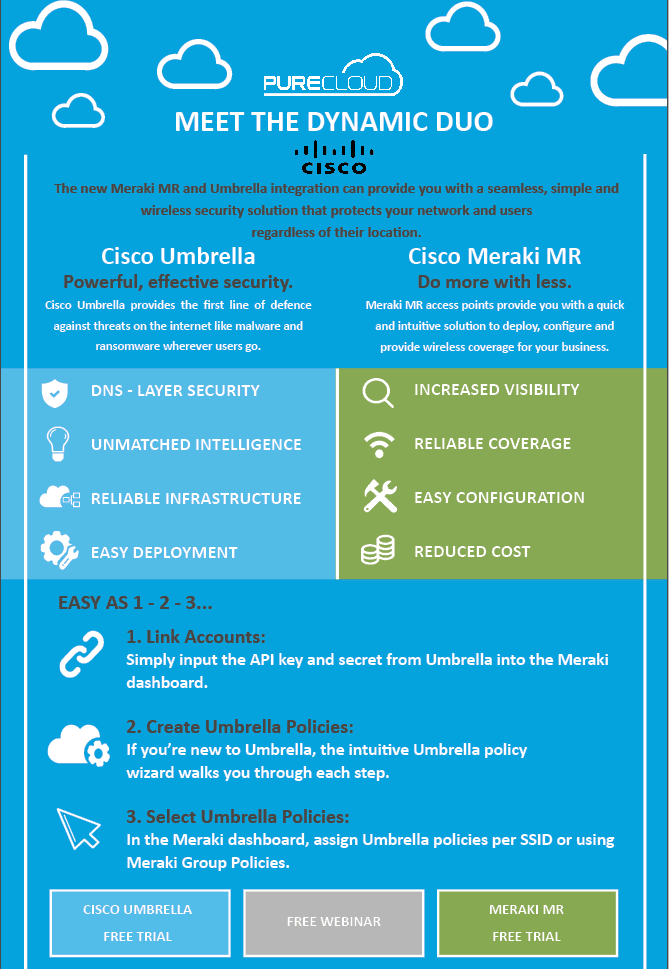



Recent Comments