Making the switch to more advanced technology can often leave you feeling overwhelmed and can often raise a number of concerns centred around security, updates, user interruptions, technology failing resulting in downtime and more if not deployed correctly.
However, operating on end-of-life technology COULD actually result in far more risks that would leave your business more vulnerable.
If you can’t remember when your technology was last reviewed, then it’s quite possibly due for an upgrade.
Important Note:
Review your technology & software regularly to prevent complications arising and so you can plan effectively for possible changes.
Upgrade transitions can be successful with the right support and the right planning in place. We have constructed some top tips we believe will stand you in good stead with your upgrade resulting in a seamless transition.
HARDWARE COMPATIBILITY
It’s important to make sure you’re selecting the right hardware that can keep up with the demand of your business. You don’t want your new equipment breaking down after a year and you’re left not being able to operate or support your customers. This will disrupt business continuity, cause you more downtime, and ultimately cost you more money!
When planning your upgrade replacement, it’s important to bear in mind that your technology should last you a good 5 years before you plan your next upgrade. This way you have assurance that no matter how quickly technology moves, the hardware you have purchased will be able to stay in line and continue to support its role in the business.
However, it’s good practise to reassess your hardware after this period as this is when things may start to go wrong. Your trusted hardware vendor will be on hand to make sure that your hardware lasts as long as possible and should assist you in managing the process.
SOFTWARE COMPATIBILITY
One crucial aspect to remember when upgrading your technology is to check that any existing software you are using will be compatible with your new hardware. Always clarify this with your software vendor to see what system they support, as you don’t want to invest in products which wont work within your business, this will just cost you more money and downtime.
Most operating systems have a support time frame of 5 to 10 years, but usually newer versions will be released in that time.
If possible, always pick the newest version as you should get to utilise it for a longer period with hopefully additional extras on the side too!
PRIORITIES
OUTLINE A CLEAR SCOPE & SET GUIDELINES

Identify what you are migrating, where it is currently and how you want it to work post migration. By outlining your goals, you will have a better chance of pre-empting potential risks that may occur, identifying security measures that may be needed and you’ll gain a better overall understanding of the migration process.
BACK UP ALL CURRENT BUSINESS DATA
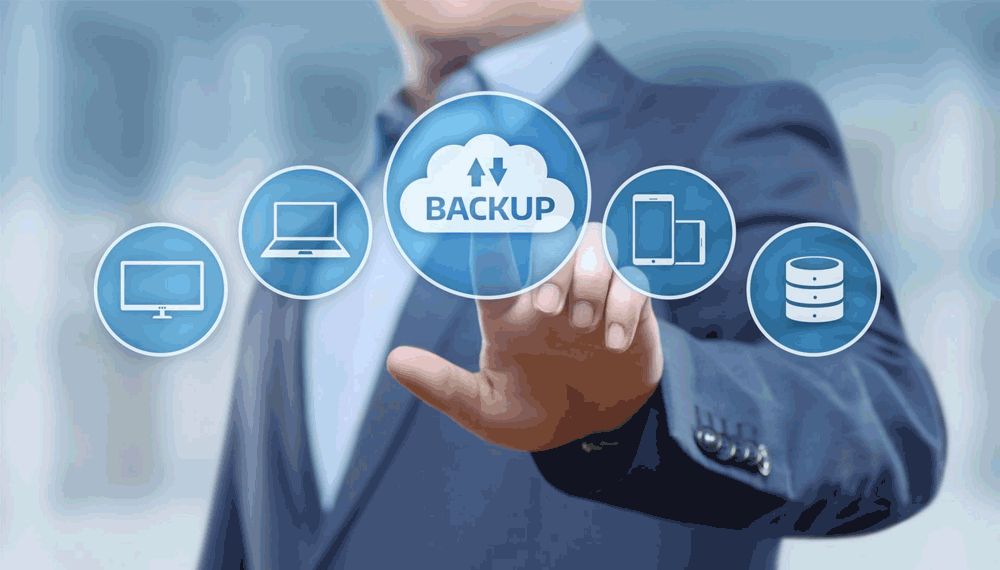
Prioritise data that is valuable to your business. If you’re intending to back up your entire infrastructure, make sure you do this before the transition process to guarantee all your data is safe and secure. Make sure you double check that your files are stored in the cloud just in case you encounter any problems such as missing data or corrupt documents. If you do experience a malfunction, then you can retrieve your data in its original state.
CONSIDER THE USER EXPERIENCE
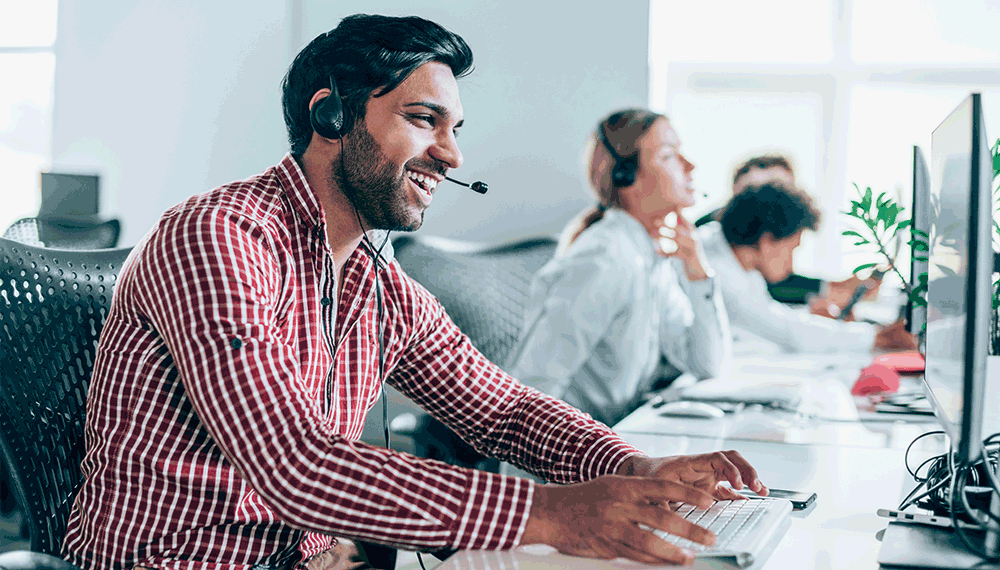
Before migrating to new software or hardware make sure you’ve considered the user experience when making an informed decision. At the end of the day, it will be your employees that have to operate on these systems so it’s essential that you consider the effects this may have on your team. Consider the similarities between your current technology and the technology you’re contemplating purchasing. Take your time when choosing new technology as this will inevitably support your business for a number of years so if there’s an option to watch a demo or trial the system then we would strongly advise that you do. Reviewing recommendations from other customers is also another advantageous step in making an educated choice.
COMPLETE A PERFORMANCE TEST

Not testing your environment when upgrading your technology can cause serious issues that can have implications on the rest of your business. This can result in productivity issues and users that cannot operate sufficiently on the systems which will just cause downtime and frustration to employees. It’s important that you test the migration process by replicating your transitional set-up in a smaller environment. When doing so, ensure you document everything, so you have a reference point during the final upgrade. By doing this, you obtain an accurate prediction of the results, time and budget needed for the migration.
SELECTING THE RIGHT TIME!
It’s less disruptive for your colleagues if you try and select a date that will generate as less interference as possible. Of course, when is a good time? If you know your staff have training days approaching or the business has a series of important meetings coming up then you can try and avoid these busier days and select a period which looks relatively free.
We understand that new technology can be very daunting, especially if your current systems are fairly out of date. Checking compatibility, testing and implementation all takes time. Understandably you would like your upgrade done as soon as possible but it’s important that the job isn’t rushed!
Make sure you make the right calls and ask the right questions to your vendors as they will help you with anything you may be hesitant about. If you don’t do this, you may find yourself unsure later down the line.
BE PREPARED
A technology transition is preparing your business for the future. Make sure you choose an upgrade path that allows room for technological advancements, agility and business growth. Business changes all the time so it’s imperative that you incorporate a flexible agreement with your vendor so that you can always strive to push your organisation in the right direction with the ever changing landscape.
A good vendor will support you with this and be able to advise of ways you can do this to streamline your technology and potentially save on costs.

COUNT ON ON PCS!
Call us on 0333 150 6780, email or fill out the contact form below and a member of the team will be in touch.





Recent Comments