How long will it take to hack your password?
Why do we need passwords?
Ok, this one is fairly self-explanatory, but it helps to better explain why good password habits are so important.
A password is used to keep unauthorised people from trying to gain access to your computer and personal information. A password is made up of a string of characters that are used to identify the user during the authentication process. Typically, your password is something only you know.
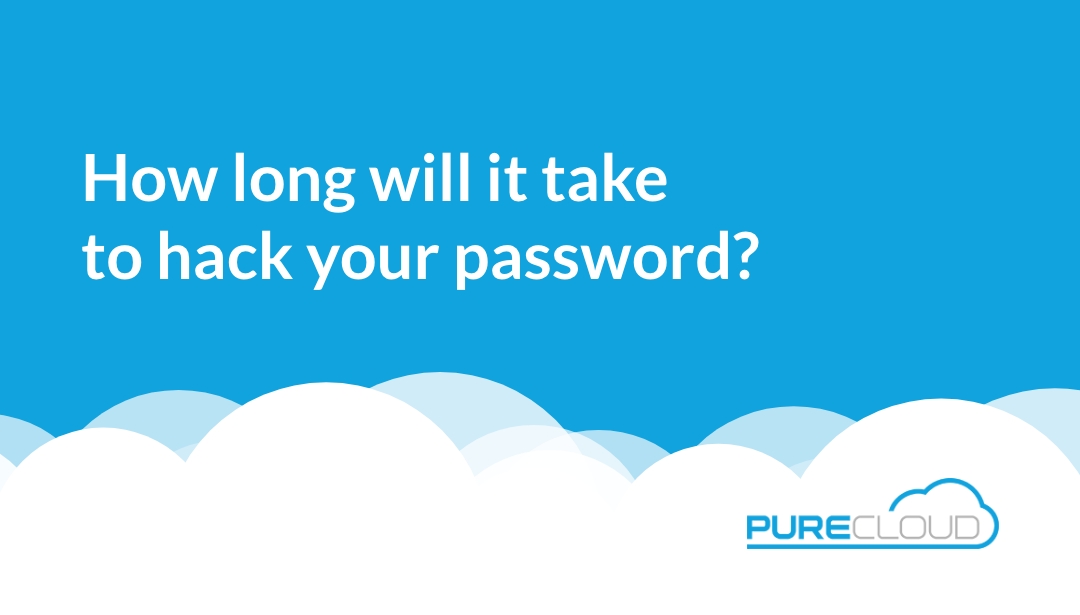
What is a weak password?
A weak password is one that can easily be guessed by an unauthorised user.
People tend to use weaker passwords as a way to make sure they’ll remember them. This can also prompt people to use the same password for multiple accounts and devices.
You can likely guess our reasoning for why this isn’t such a good idea. Avoid reusing passwords at all costs as you risk making it easier for cybercriminals to gain access to one or more of your accounts.
Once they’ve gained access, they can steal everything from your personal information, make transactions in your name, or in business cases steal customer data.
There are roughly 2,200 cyber-attacks occurring every day due to weak passwords. NordPass recently released a list of the top 200 most common passwords for 2022. Shockingly, the top 2 most commonly usedpasswords are “password” and “123456”.
Both passwords would only take a hacker 1 second to brute force and gain access to your account or device.
To check to see if your password is featured on the list, follow the link here- most-common-passwords-list
What is a strong password?
It should be a well-known fact by now that a strong password can help protect you against fraud and identity theft, but there is never a 100% guarantee that you’ll stay protected.
That’s why it’s important for you to maintain a strong password for all your accounts on your computer and mobile device and change them regularly as well.
A strong password should be at least 12 characters long and made up of a combination of upper-case and lower-case letters and should also include a series of numbers and symbols (A-z, 0-9,£#). This will mean that hackers would theoretically take 34 years to brute force your password, rather than a second!
For maximum security, we recommend creating passphrases rather than just passwords. Passphrases are even longer than strong passwords, containing around 14 characters. Passphrases also contain spaces, adding another character that hackers are less likely to guess.
However, we know that most people won’t be able to create dozens of unique and secure passwords. If you’re struggling to think of them, then use NordPass’ generate strong password link! password-generator
How to keep your passwords secure with a password manager
Why do you need a password manager? According to the Identity Theft Resources Centre, from January to March 2021, 51 million people had their data compromised in a breach.
In 2017 research found that the average person has around 150 different accounts, this means on average you will need to create and remember 150 different strong passwords for all these accounts. This can be tricky to do, especially when you’re used to only having one or two.
So how do you keep track of these passwords? You can use a password manager! A password manager can create and store all your passwords securely, so you don’t need to worry about remembering them. (Or re-using the same password – which you should never do).
How long does it take to for a hacker to hack you?
On average it only takes a hacker two seconds to crack an 11 – character password that only uses numbers. But if you throw in some upper and lower-case letters in there that number changes, taking the hacker 1 minute to hack into a seven-character password.
There’s room for improvement though, take a look at the graph Hive Systems developed to help give you a better idea of how long it can take hackers to gain access to your accounts.
So, to help protect your accounts from being hacked, you need to create different, strong passwords for every account you have, you should also save these into a Password Manager and remember to update these passwords every once in a while. No one is 100% safe from hackers, so if you think your accounts may be at risk, then update them and keep an eye out for any changes within your account.
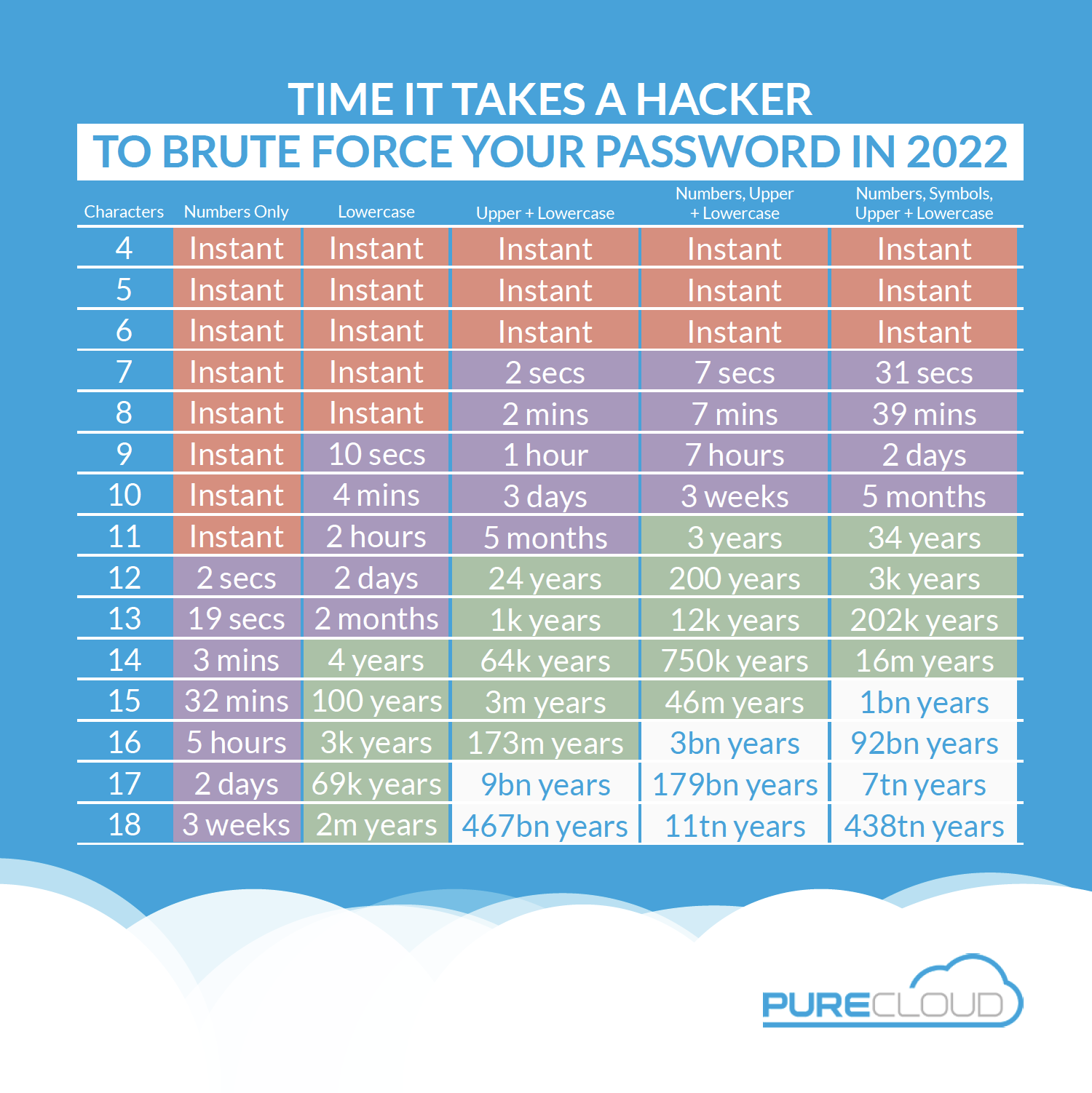




Recent Comments