Before the COVID-19 pandemic hit the UK, it’s estimated that only 30% of UK businesses were utilising remote working as part of their day to day operations. Yet since the middle of March, that percentage has nearly tripled with 81% or more encouraging staff to work from home in line with government guidance. And PCS is no different.
Luckily, here at Pure Cloud Solutions, we were able to allow our staff to work from home even before the government enforced it. Since the middle of March, our team have been utilising the technology we sell and use every day, to continue to provide a seamless customer and employee experience.
To highlight what’s worked well and how our staff have navigated the shift to this new normal, we caught up with Mike and Lorna from the PCS support and engineering teams to give you an insight into “a day in the life” as they work from home.
NAME: Mike Leach
JOB TITLE: Senior IT Engineer
DATE OF ENTRY: Wednesday 3rd June 2020
Mike’s work from home day in the life
“A typical day for me involves looking after customers and their technology on the IT side of PCS, but I have recently completed some training that will allow me to support customers on the telephony side of the business too.
Today I have mainly been working on one of our customer’s server migration. It sounds really boring but it’s actually really fun! This has taken up a lot of my time and I have utilised PCS in-house technology to do this remotely without problems.”
9AM
Discussed customer resolutions around secure file transfer protocol (SFTP) with team members. We did this via the integration of Zoom conferencing on our myIstra desktop application.
10AM
Contacted customer to check on their server migration process. This was a telephone call that I completed with my desk phone that supports hosted telephony.
10:30AM
To support the customer’s migration, I moved data and profile information from the customer’s old server to their new server using our cloud portal to gain access and remote control.
AFTERNOON
12PM
Using our remote portal again, I was able to access and set-up the customer’s Dell Wyse terminal and connect to their new server. I then monitored performance on the new server for the users changing over to ensure a smooth transition and to provide additional customer support.
12:30PM
I assisted my colleague in creating a chrome profile for a customer.
We did this via Zoom so we could utilise collaboration tools like screen sharing.
1:30PM
After lunch I supported a team member with a customer remote access ticket on TeamViewer using our remote portal once again.
2PM
The customer migrating servers has an advanced rostering and business administration system called StaffPlan, but it’s quite messy to navigate.
I spent some time attempting to make StaffPlan look clearer for the end users via our remote portal and whilst on a call made on our UCA softphone.
3PM
Continuing to support the customer’s server migration using the cloud remote portal to support users in the process by copying data across, setting default printers etc.
4PM
Spoke to customer regarding some minor transition issues with concurrent licenses on StaffPlan.
This also happened on their old server and isn’t anything we can control.
Again, I used our cloud-based remote portal to support and gain clarity over this for the customer.
4:45PM
Took a call from the customer referencing StaffPlan.
The system had crashed, and the end user needed remote support to end the task.
MY EXPERIENCE OF REMOTE WORKING
“Working from home from a technical point of view has been very easy because my home desk is set up exactly as it would be in the office.
This is thanks to the technology we use as an organisation which operates a cloud first approach.
I’ve got my laptop, my phone, a softphone, a conferencing facility, and cloud-based technology that allows us to access customer workstations remotely.
The only problem that I’ve had is from a mental point of view. Not being in an office with other people has been difficult.
But we’ve been able to continue to communicate with each other and all the lads on Zoom which has made it a lot easier.”
NAME: Lorna Houghton
JOB TITLE: Projects & Services Co-Ordinator
DATE OF ENTRY: Thursday 4th June 2020
lorna’s work from home day in the life
“Most people that have worked with me know that I always start my day with a cherry coke. Some people need coffee, but I need fizzy pop. And this hasn’t changed during lockdown! I then try and find a suitable workstation for the day.
Between us, me and my partner have 4 children who have all been at home during the pandemic, so I’ve had to work from different rooms throughout the lockdown period.
Our kitchen table is currently set up as a craft station, the children take the living room for the TV and games and my partner takes the main bedroom for the Xbox (furloughed!!). So I’ve been left with one of the kid’s bedrooms for an office as I work from home, which is not ideal but I’ve managed!”
9AM
Once my workstation is set up, I login to the PCS attendance app, our CRM system, our PCS intranet where we’ve all been keeping up to date and our UCA mobile app. After greeting my colleagues on Microsoft Teams, I check for any urgent emails or support tickets that need dealing with straight away.
I received a customer mobile invoice query and checked with one of our networks to ensure a new connection was going live as expected, then updated the customer.
10AM
I went to see a customer to collect some equipment whilst socially distancing. Due to the nature of their business and the current climate, they’ve been forced into administration which I was really upset by.
This is the sad reality that some businesses will face. All we can hope is that we can support our customers through this difficult time.
AFTERNOON
12PM
I took a few customer calls with minor queries which I received via our UCA softphone.
I then updated all reconciliation spreadsheets which are easily accessible through SharePoint and on our Intranet.
2:30PM
COVID-19 has led to some our sales staff being temporarily furloughed. This has meant I have been exposed to other areas of the business I wouldn’t normally be involved in which has been a great opportunity to learn new skills.
I put together a quote for some mobile broadband connections for two different customers.
Both businesses wanted a very similar temporary solution for people working from home that are struggling with poor broadband.
MY EXPERIENCE OF REMOTE WORKING
“Working from home did have its initial challenges because no company was expecting this to happen. But we’ve been able to prove how valuable having everything based in the cloud can be. Within a day, we were all working from home.
The first week or remote working was very challenging juggling work and keeping the kids home-schooled and entertained.
But through a combination of successful co-parenting and trying to stick to a routine, we’ve managed to get by.”
We have Cisco Umbrella enabled all year round but it’s been particularly useful in protecting our staff while working from home during covid-19.
“I had initially struggled because my broadband wasn’t able to cope with me working from home and failed. This was resolved instantly with the company providing me with a mobile broadband dongle and sim card through Vodafone which has worked really well.
I was also anxious about how I would communicate with customers effectively. My fears were eradicated straight away and I was put at ease with how effective the UCA mobile app was at keeping us connected with colleagues and customers.
Zoom through our MyIstra application has been particularly useful at enabling me to still have that personal and face to face experience with customers and other members of the PCS team too.
Now, it feels quite normal and I can do my job in the exact same way as I would if I were in the office. And the best part is that it’s so seamless, the customers wouldn’t even know I was working from home.”
embracing the new normal
When this measure was first announced as part of the first phase of the UK’s response to the virus, we received a phenomenal influx of calls from businesses who were desperate to ensure they could enforce this. Unfortunately, a lot of these businesses were totally unprepared, lacking both the planning, technology and tools to support this shift.
But as you’ve seen from this short glimpse into how PCS staff work from hom, we’ve proved that our contingency plan, as well as the technology we have in place, works. And it works well. Especially in times of emergency as we’ve experienced with COVID-19. In fact, it’s worked so well, we might have a job convincing people to come back to the office once we return!
making remote working work
41% of businesses are likely to permit remote working long-term after COVID-19. Let PCS help you to make working from home effortless. We can tailor a bespoke solution using a combination of telephony, collaboration, security and IT technology that works for you and your business. Simply call us on 0333 150 6780, email or fill out the contact form below for free and impartial advice.



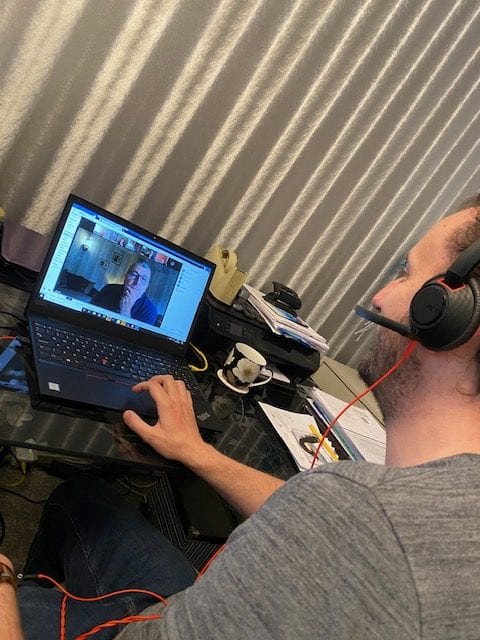
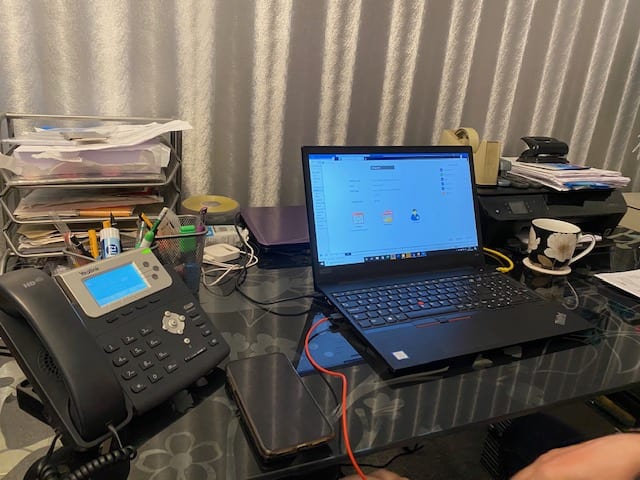
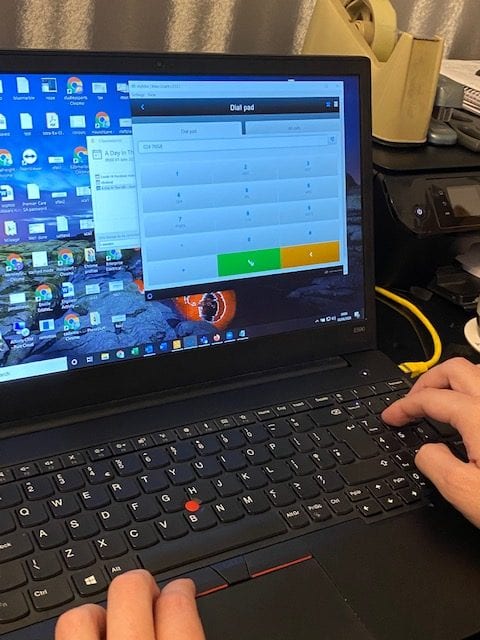

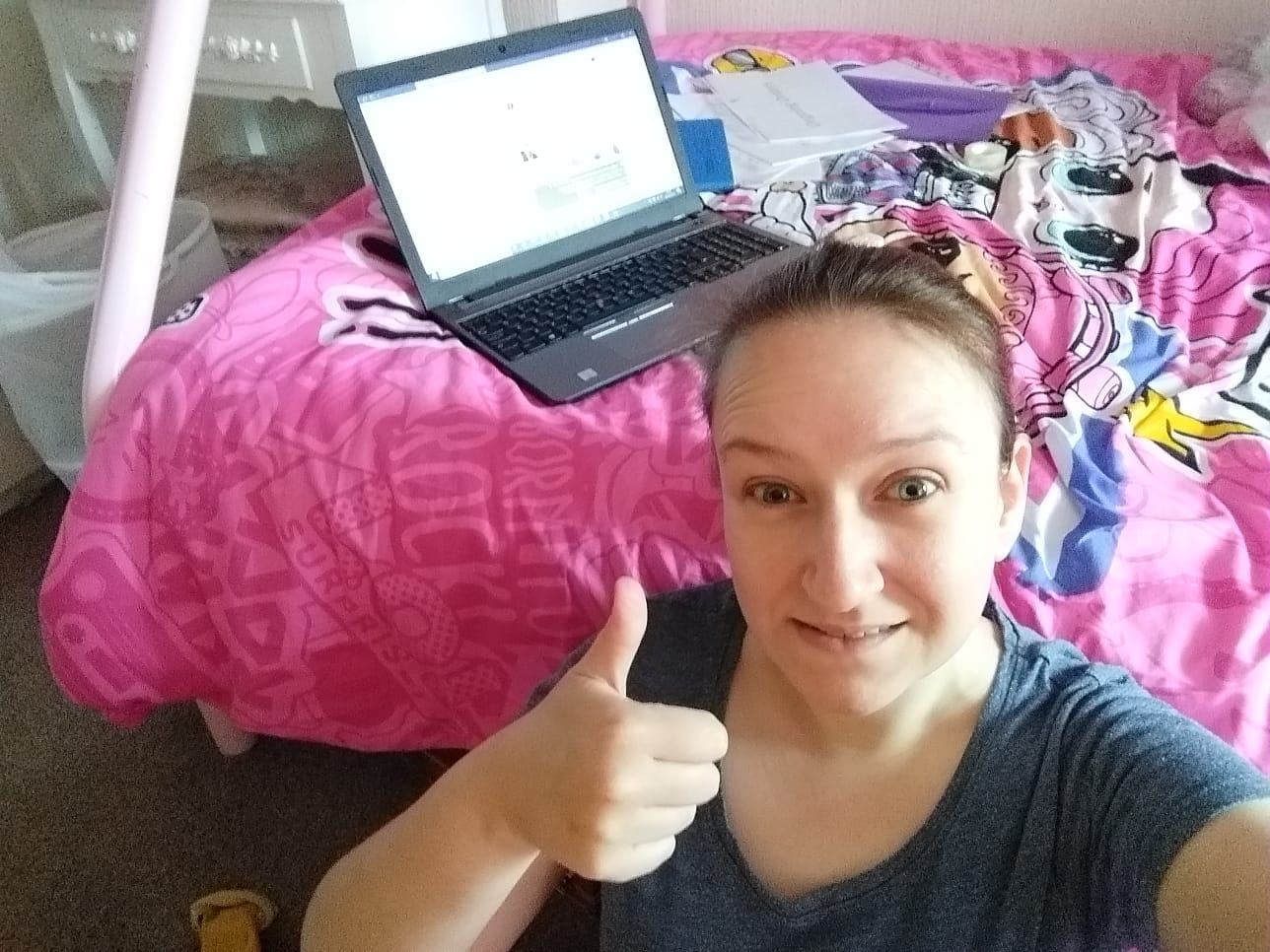
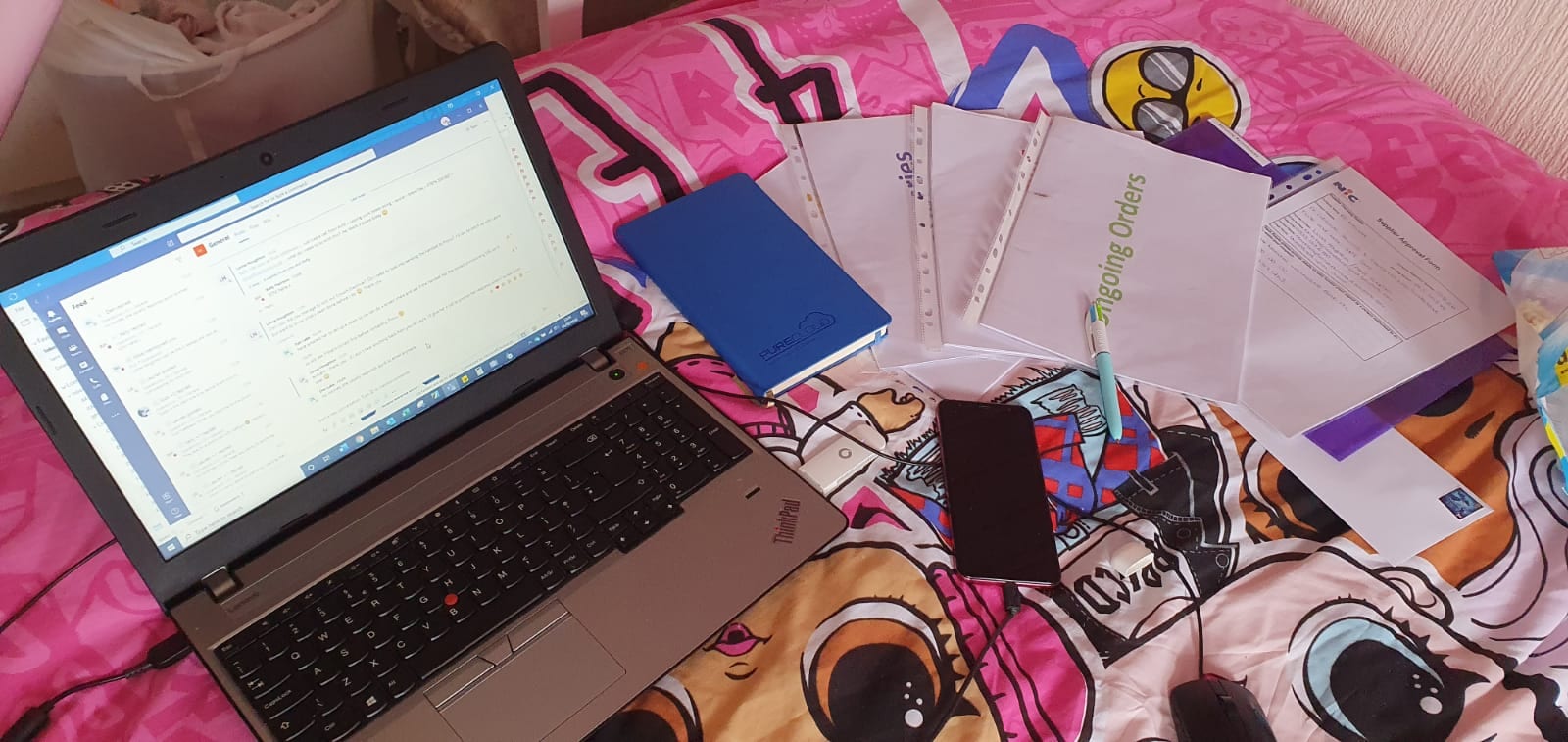




Recent Comments