In response to the ongoing Covid-19 pandemic many businesses have had to adopt remote working to meet with government guidelines and help slow the spread of the virus. While some organisations had exposure to this way of working beforehand, for a lot of businesses this is a completely new concept.
When working in the office, usually there is less to consider as all your resources and security systems are built in and easily accessible. But now that a large proportion of business staff are working from home, it’s vital that organisations review their IT infrastructure, communications, and security to drive effective remote working and to protect the foundations of their business.
Discover the three key pillars to building an effective remote workforce below.
IT INFRASTRUCTURE
Implementing an IT infrastructure that supports remote working is essential, especially during the current climate. It’s imperative that any changes made to facilitate remote working, doesn’t affect your staff or your customers, which is why evaluating your infrastructure and employing the necessary steps is key.
Equipment & Connectivity
Investing in the correct equipment and IT infrastructure for remote workers is essential. If employees are using standard technology and operating through their home broadband, then chances are they won’t be able to carry out tasks effectively.
It’s important that staff are equipped with modern technology, up to date devices and systems that are maintained regularly, so that your staff can work efficiently when working from home.
Purchasing data dongles for staff could also be a valuable option, as this would overcome connectivity issues and allow users to gain a consistent network from wherever they are. This is an ideal solution for users wanting a fast and reliable network connection for external use outside the office, generating more efficiency for remote working.
Cloud Solution
Think about introducing a cloud solution to support remote working if you haven’t already, as this improves accessibility, enabling staff to retrieve data from any application that is located on the cloud. Moving to the cloud gives businesses more flexibility, offers cost savings, and you have more control and visibility over your IT infrastructure.
Access to Data & Applications
Review all elements of your Infrastructure and ensure all components are secure and fully functioning for remote workers. It’s vital that employees can still access all the relevant company documents and applications as though they were in the office so you can maintain business continuity and staff productivity.
It’s worth setting up a VPN, which allows data to be accessed securely through a private connection. This means that important files will remain protected, enabling users to have more privacy over their infrastructure.
Another option is to utilise VDI (Virtual Desktop Instance), a fully cloud based solution that easily enables remote working. As all resources and applications are hosted in the cloud and accessed via the virtualised environment employees can operate seamlessly.
COMMUNICATIONS
Effective communication is vital in business, anyway, let alone when working remotely.
When working in an office environment you’re able to communicate with employees and clients on a face to face level, which is usually more of an effective way of sharing and discussing information.
When remote working though, businesses have to rely solely on phone calls, emails, and video conferencing as their main source of communication.
Communication Strategy
Organisations need to ensure they have an effective communication strategy in place for remote working, to deliver an excellent customer experience whilst allowing business operations to run smoothly.
It’s important to maintain a level of communication whilst staff operate from home to maintain strong relationships and build rapport. Make sure you have regular contact with members of staff or even set a reminder in your calendar to schedule a couple of video calls a week, as an alternative to emailing. Make it part of your routine and this will drive productivity.
Telephony
To assist with business communication, it’s worth reviewing your current telephony services and investigating a unified communications solution.
Implementing a hosted telephony solution like UCA enables users to stay connected with other employees or customers through multiple office features and collaboration methods like call transfer and hold, call recording, video, audio and web conferencing, instant messaging and presence states.
It’s a valuable tool to utilise so that your staff can still benefit from the same features they would in the office while at home, maintaining effective communication so you never miss a beat.
SECURITY
Remote working as a permanent solution, increases your risk of security complications. While it’s important that staff can still operate as usual and access required systems, this presents cyber security challenges that businesses NEED to be aware of.
Since businesses were encouraged to remote work where possible, cyber criminals have taken advantage of weaker security networks to exploit organisations. They do this to access important company data for their own financial gain or to launch cyber security attacks that have wider implications for businesses.
Security Measures
Most businesses don’t have an advanced security system in place to prevent against this, so it’s vital to review your current security measures and ensure appropriate security hardware like firewalls, anti-virus, anti-malware, ransomware and edge protection is installed, and updated regularly as a way of protecting yourself, your staff and your business.
Passwords & 2FA
It’s good practise to encourage staff to update their passwords regularly and deploy multi-factor authentication on devices or systems to prevent unauthorised access when remote working.
Back-Up
It’s also essential that you back up your company data to a cloud-based server. You could integrate a business continuity & disaster recovery solution like Datto, who are a leading organisation that specialise in cloud software and technology solutions. That way, if you’re hit by a cyberattack, targeted by social engineering or data is accidently deleted, the latest version of your infrastructure can be recovered, avoiding potentially devastating effects such as downtime and loss of service.
Staff Training & Education
Focusing on the human element of security is also incredibly important. Our staff training partner Cybsafe offers a cloud-based platform that provides regular staff training on cyber security. This ensures staff are more vigilant when remote working and understand how to spot, report, and prevent potential cyber-attacks.
It helps businesses to tackle the human cyber security risk, which is especially valuable for remote working and helps you to build a further layer of protection through the human firewall.
Discover more tips on how to protect your business when remote working by clicking here.
DO YOU HAVE THE RIGHT TOOLS IN PLACE FOR EFFECTIVE REMOTE WORKING?
If you haven’t already, its vital that you construct a robust strategy for effective remote working, so that your employees have a sense of direction, but so it also doesn’t impact the way you do business.
Remote working could be here for the foreseeable future, so it’s important that you implement the right tools to support your staff, maintain business continuity and continue to thrive during these uncertain times.
BUILD AN EFFECTIVE REMOTE WORKFORCE TODAY!
Putting the right guidelines and solutions in place to build an effective remote workforce is key, especially during these uncertain times with Covid-19. If you require more details on any of the relating information, then please don’t hesitate to contact us!
Call us on 0333 150 6780, email or fill out the contact form below and a member of the team will be in touch.

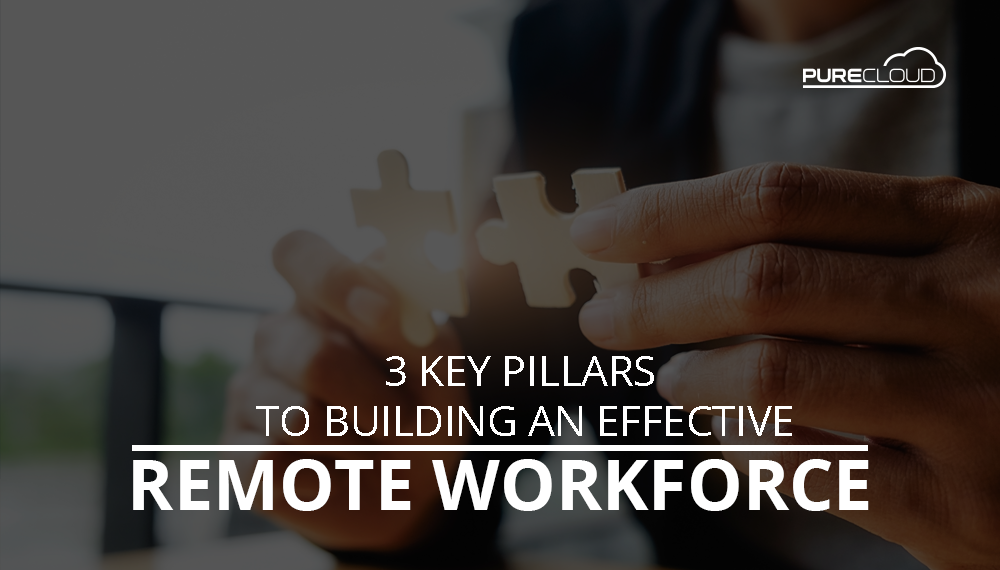




Recent Comments